Rules and Tools
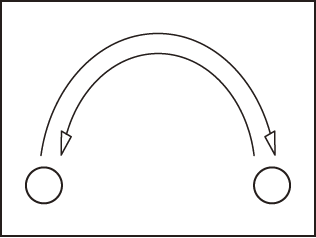
3 Rules in Making Ping Pong Animations
- Use white sheetspapers in the same size and draw in black.
- Prepare sheets/papers with 2 circles (where animation starts/ends) drawn at the both right and left hands for all animators joining the session.(You can download a sheet with 2 circles drawn here.)
- Create an animation moving from one circle to the other.
Needful Tools for Ping Pong Animation
- Sheet/paper (A5 size will work.)
- Tracing table(Light Table) or tracing papers
- PC or video camera with frame shooting function
- One of the following devices :digital camera, web camera, digital video camera, or scanner
- Computer animation software
*Various animation software available - free wares to highly priced commercial software.
Please think final movie file what you need. Then search for software.
Reminder
- Need to specify the space available for drawing animation with your camera or scanner.
- Recommended to leave approx. 15mm margins off the all sides.
- Make sure all papers/sheets are staying in the same position on the tracing table while drawing. You may attach plain cardboard to the table for setting papers firmly.
- Use the monitor to make sure the best position for frame shooting. You may attach cardboard to the table to set papers in the right position firmly. Then shoot animations by frame. Same goes for scanning.
Copyright Educare Co., Ltd.